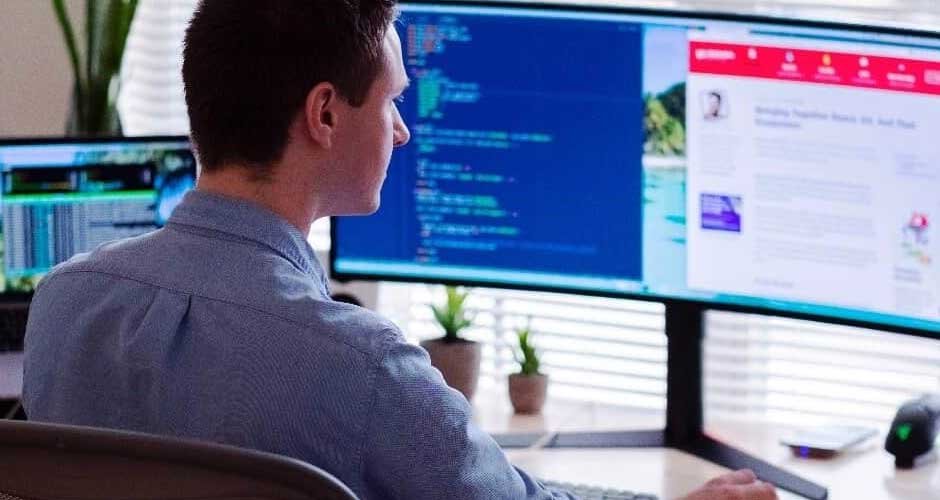Following the COVID-19 pandemic, remote work has evolved from a temporary measure to a permanent fixture for numerous businesses. The transition has resulted in various advantages, including heightened flexibility and decreased time spent commuting. However, it has also introduced new cybersecurity challenges. With employees accessing corporate resources from various locations and devices, the potential for security breaches has escalated. To mitigate these risks, it’s crucial to implement robust cybersecurity practices tailored for remote work environments. Engage Managed IT Services Fresno professionals if you want to implement strong cybersecurity practices in your business.
Here are some essential best practices to ensure the security of your remote workforce.
1. Implement a Strong Password Policy
Passwords are the first line of defense against unauthorized access. Despite this, many users still rely on weak passwords that can be easily guessed. To strengthen password security:
- Use Complex Passwords: Encourage employees to create passwords that are at least 12 characters long and include a mix of letters, numbers, and special characters.
- Avoid Reusing Passwords: To prevent multiple systems from being compromised in a single breach, each account needs to have its unique password.
- Regularly Update Passwords: Set policies that require password changes every few months.
- Use a Password Manager: This tool can help employees manage their passwords securely and generate strong passwords.
2. Enable Multi-Factor Authentication (MFA)
Multi-factor authentication adds an extra layer of security by requiring two or more verification methods to access an account. This could include something you know (password), something you have (smartphone), and something you are (fingerprint). Implementing MFA significantly reduces the risk of unauthorized access even if a password is compromised.
3. Secure Home Networks
Employees’ home networks are often less secure than corporate networks. To enhance security:
- Use Strong Wi-Fi Encryption: Ensure that the Wi-Fi network is protected with WPA3 encryption.
- Change Default Router Settings: Default usernames and passwords for routers should be changed immediately.
- Regularly Update Firmware: Keep the router’s firmware updated to protect against vulnerabilities.
Create a Separate Network for Work Devices: This limits exposure if other devices on the network are compromised.
4. Use Virtual Private Networks (VPNs)
VPNs encrypt internet traffic, making it more difficult for hackers to intercept sensitive information. Require employees to use VPNs when accessing company resources remotely. Ensure that the VPN service is reliable and uses strong encryption protocols.
5. Install and Update Antivirus Software
Antivirus software is essential for detecting and preventing malware infections. Ensure that all remote devices have antivirus software installed and configured to receive automatic updates. Regular scans should also be scheduled to check for potential threats.
6. Implement Endpoint Security Solutions
Endpoint security solutions protect devices such as laptops, smartphones, and tablets. These solutions often include features like antivirus, firewall, and intrusion detection systems. Centralized management of endpoint security allows IT departments to monitor and enforce security policies across all remote devices.
7. Regularly Back Up Data
Regular data backups are crucial for recovery in case of a cyberattack or data loss. Use automated backup solutions to ensure that data is consistently backed up to a secure location. Employees should be trained on the importance of backing up data and how to perform backups if needed. Consult Cybersecurity Sacramento experts for effective data backup solutions.
8. Provide Cybersecurity Training
Human error is a leading cause of security breaches. Providing regular cybersecurity training helps employees recognize and respond to potential threats. Training should cover:
- Phishing Attacks: Educate employees on how to identify and report phishing emails.
- Safe Browsing Practices: Emphasize the importance of avoiding suspicious websites and downloading software from trusted sources.
- Data Handling Procedures: Teach employees how to handle sensitive data securely.
9. Develop and Enforce a Remote Work Policy
A comprehensive remote work policy sets clear expectations and guidelines for employees. This policy should include:
- Acceptable Use of Company Resources: Define what is considered acceptable use of company devices and networks.
- Data Protection Measures: Outline procedures for handling and protecting sensitive data.
- Incident Reporting: Provide a clear process for reporting security incidents or suspicious activities.
10. Monitor and Respond to Security Incidents
Continuous monitoring is essential for detecting and responding to security incidents promptly. Use security information and event management (SIEM) tools to collect and analyze data from various sources. Establish an incident response plan that details the steps to take in the event of a breach, including communication strategies and containment measures.
11. Implement Zero Trust Architecture
The Zero Trust security model operates under the assumption that threats may originate from both within and outside the network. It mandates rigorous verification for every individual and device seeking access to network resources. Key principles of Zero Trust include:
- Least Privilege Access: Limit users’ access to only the resources they need to perform their jobs.
- Micro-Segmentation: Divide the network into smaller segments to contain potential breaches.
- Continuous Verification: Regularly verify user identities and device health.
12. Secure Collaboration Tools
Remote work relies heavily on collaboration tools like video conferencing, messaging apps, and file-sharing services. Ensure these tools are secure by:
- Using Encrypted Communication: Choose tools that offer end-to-end encryption.
- Setting Up Access Controls: Limit access to collaboration tools based on users’ roles and responsibilities.
- Regularly Updating Software: Keep all collaboration tools up to date with the latest security patches.
13. Audit and Review Access Permissions Regularly
Regularly review access permissions to ensure that employees only have access to the resources they need. This includes:
- Revoking Access for Former Employees: Immediately remove access for employees who leave the company.
- Reviewing Access Levels: Periodically review and adjust access levels based on employees’ current roles.
14. Secure Mobile Devices
With the increasing use of mobile devices for work, securing them is critical. Implement mobile device management (MDM) solutions to enforce security policies on mobile devices. This includes:
- Remote Wipe Capability: Ability to erase data on lost or stolen devices.
- Enforcing Encryption: Ensure that all mobile devices use encryption to protect data.
- Requiring Strong Authentication: Use MFA and strong passwords for accessing mobile devices.
15. Use Cloud Security Solutions
Many remote work environments rely on cloud services for storage and collaboration. Ensure cloud security by:
- Choosing Reputable Providers: Use cloud services from reputable providers that comply with industry security standards.
- Configuring Security Settings: Ensure that cloud services are configured securely, with proper access controls and encryption.
- Monitoring Cloud Activity: Use tools to monitor and analyze activities within cloud environments for suspicious behavior.
Conclusion
The shift to remote work has fundamentally changed the cybersecurity landscape, introducing new risks and challenges. By implementing these best practices, organizations can significantly reduce their exposure to cyber threats and create a secure remote work environment. From enforcing strong password policies and using MFA to securing home networks and providing cybersecurity training, each step plays a crucial role in protecting sensitive data and maintaining the integrity of corporate resources. As remote work continues to evolve, staying vigilant and proactive in addressing cybersecurity risks will be essential for safeguarding your organization’s assets and reputation.